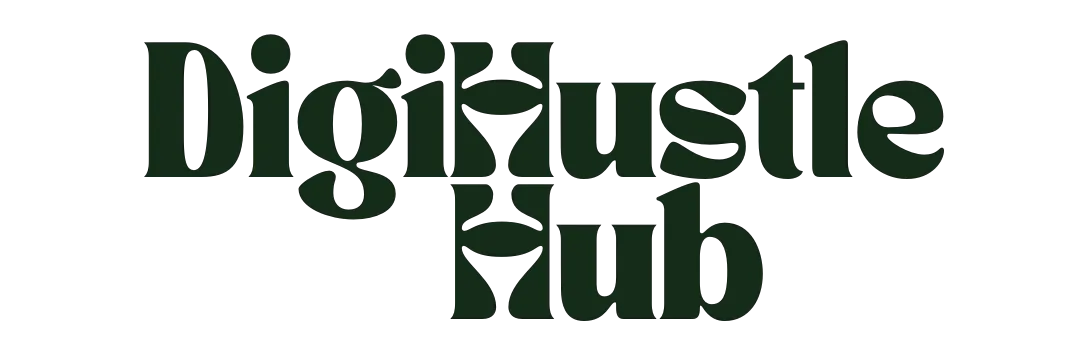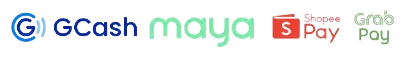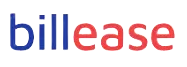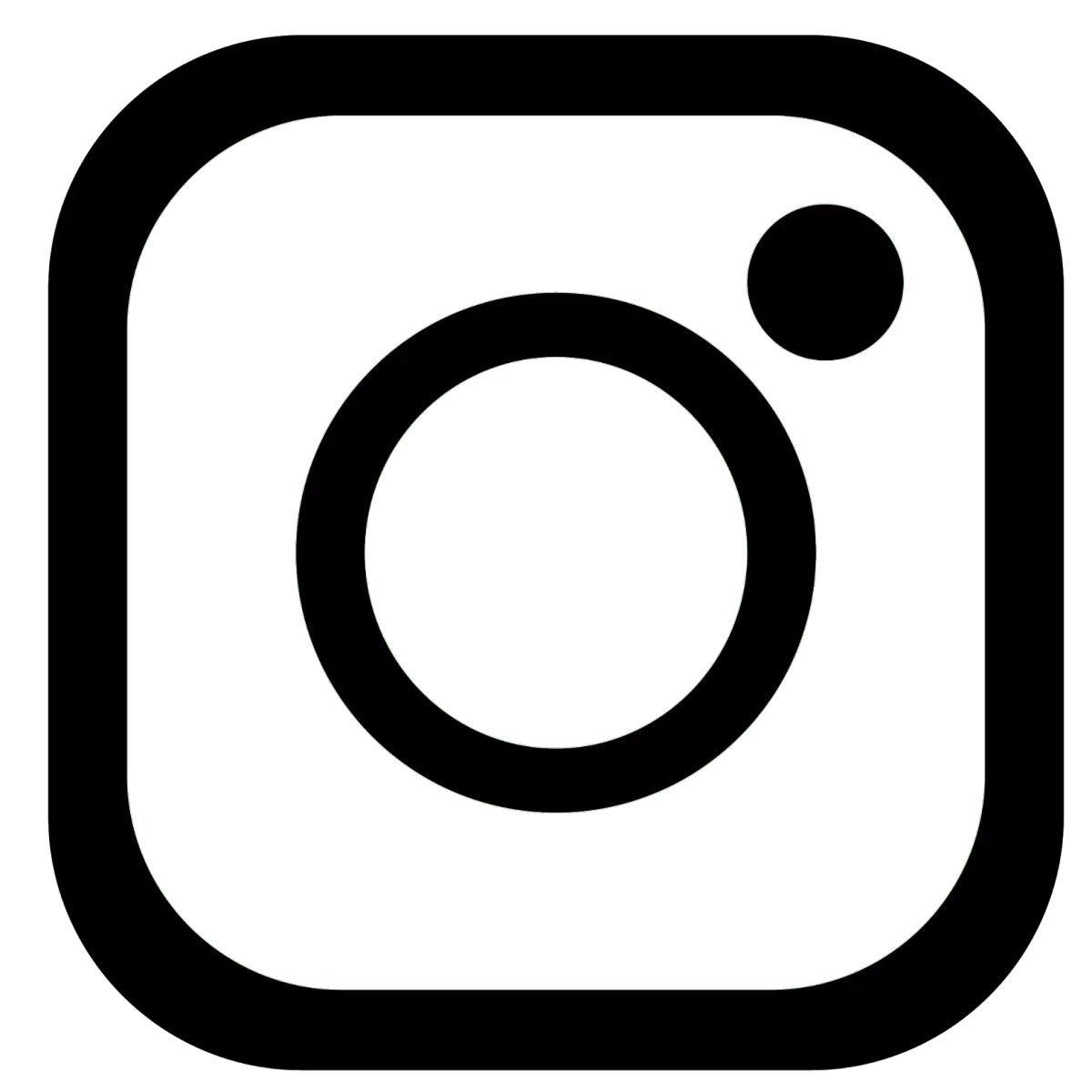Notion Client Portal Template
Original Price: ₱796
₱239

Includes 12 Pages:
✓ Client Portal Overview Page
✓ Welcome Page
✓ Questionnaire Page
✓ Proposal Page
✓ Task Manager Page
✓ Resources Page
✓ Brand Kit Page
✓ Meetings Page
✓ Revisions Page
✓ Final Deliverables Page
✓ Payments Page
✓ Feedback Page
You will receive:
✅PDF file link to the Client Portal Notion Template
✅Sample Questionnaire
✅Sample Contract
✅Sample Feedback Form
Pay via PayPal (Here's the Payment Instructions:)
Step 1: Process the payment through PayPal and once done, you will be redirected to a form where you need to add your name and email to submit and receive your order to your email asap after submitting. Duplicate it.
If you don't want to pay via PayPal scroll down below
Here's another payment option, read the payment instructions below:
Step 1: Choose Payment Method below
Please select (click) your preferred payment method from the available options below.
Step 2: Make Payment
You will be redirected to the payment gateway of your chosen payment method. Please enter your payment details and complete the payment process for ₱239. Please note that payment is required immediately to process your order. But DO NOT EXIT the order page after ordering.
Step 3: Final Form Submission
After completing the payment, DO NOT EXIT the page, but instead, click on RETURN TO MERCHANT or wait for the timer to finish. You will be redirected to your order right away.
Here's another payment option, read the payment instructions below:
Step 1: Choose Payment Method
Please select (click) your preferred payment method from the available options.
Step 2: Make Payment
You will be redirected to the payment gateway of your chosen payment method. Please enter your payment details and complete the payment process for ₱239. Please note that payment is required immediately to process your order. But DO NOT EXIT the order page after ordering.
Step 3: Final Form Submission
After completing the payment, DO NOT EXIT the page, but instead, click on RETURN TO MERCHANT or wait for the timer to finish. You will be redirected to a form where you need to add your name and email to submit and receive your order to your email asap after submitting. Duplicate it.