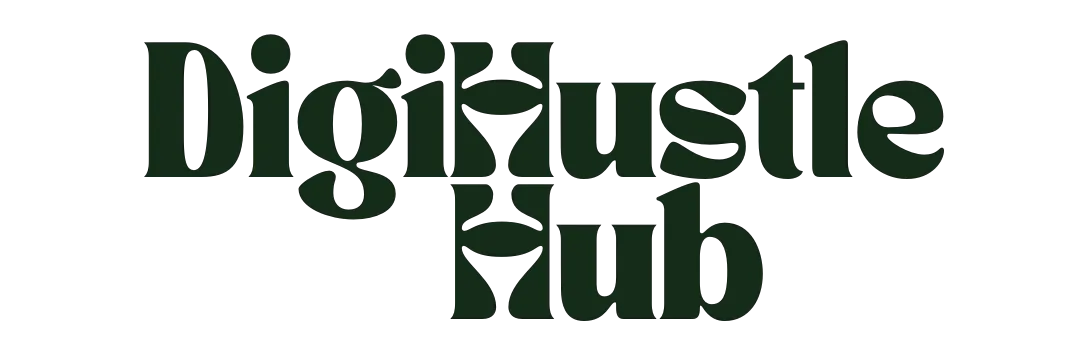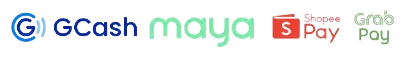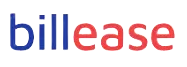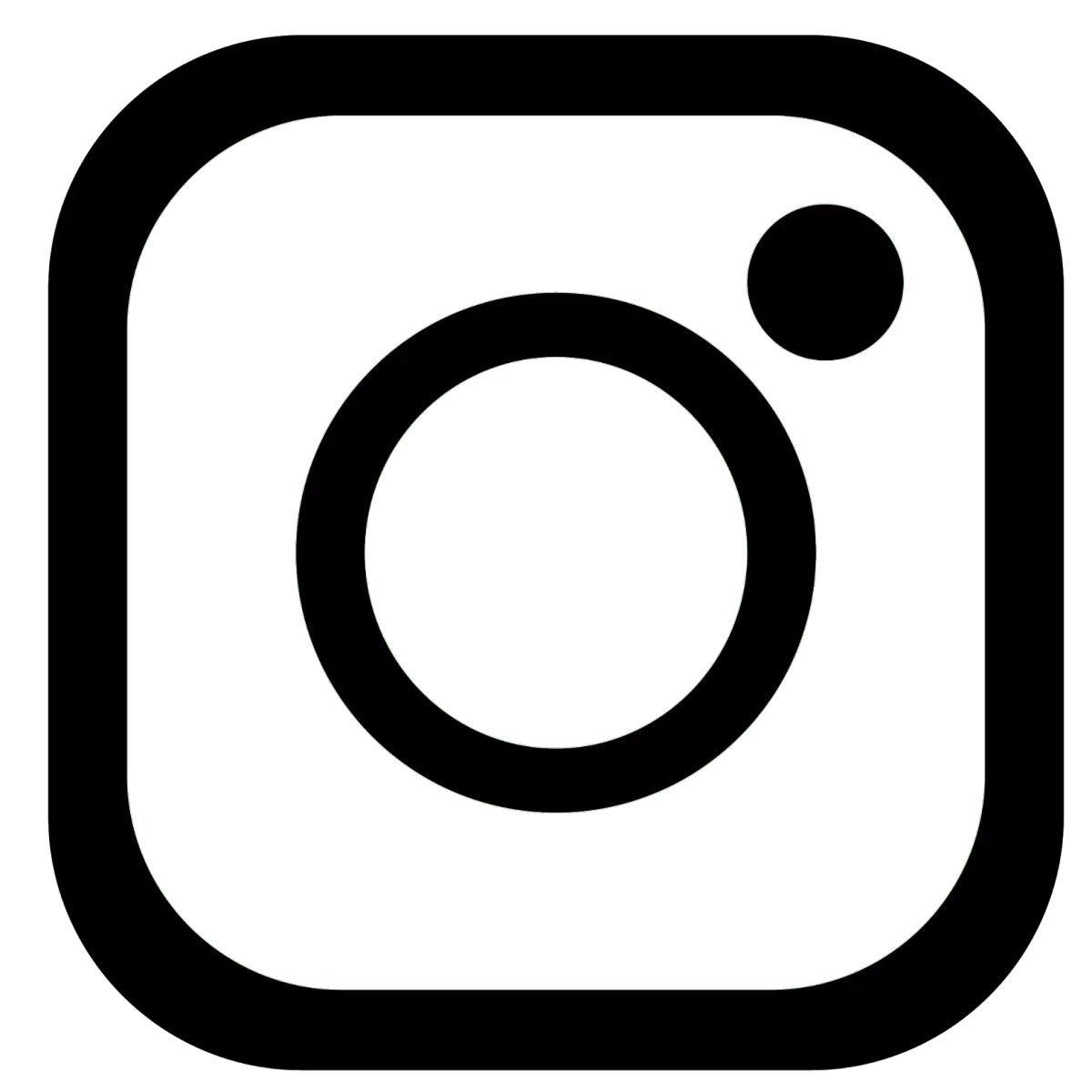Tutorials on How to Make Premium Accounts
Original Price: ₱1,499
₱399

Included Tutorials 14 tabs:
✓ Spotify
✓ Netflix
✓ Youtube
✓ Viu
✓ Disney+
✓ Amazon Prime Video
✓ iflix
✓ HBO Go
✓ Canva
✓ Wattpad
✓ Picsart Gold
✓ Ibis Paint
✓ Lightroom Presets
✓ Alight Motion
✓ Scribd
✓ Duolingo
✓ Microsoft365
✓ Quillbot
✓ Grammarly
✓ Unli Gdrive
✓ Coursehero Unlocks
✓ Hacks
✓ Ebooks
✓ and many more...
You will receive:
✅Gdrive Files and Video Tutorials on How to Make Premium Accounts
Pay via PayPal (Here's the Payment Instructions:)
Step 1: Process the payment through PayPal and once done, you will be redirected to a form where you need to add your name and email to submit and receive your order to your email asap after submitting.
If you DON"T want to pay via PayPal scroll down below for more payment option
Here's another payment option, read the payment instructions below:
Step 1: Choose Payment Method
Please select (click) your preferred payment method from the available options.
Step 2: Make Payment
You will be redirected to the payment gateway of your chosen payment method. Please enter your payment details and complete the payment process for ₱399. Please note that payment is required immediately to process your order.
Step 3: Final Form Submission
After completing the payment, please wait for 24 to 48 hours to received your order on your email.
Here's another payment option, read the payment instructions below:
Step 1: Choose Payment Method
Please select (click) your preferred payment method from the available options.
Step 2: Make Payment
You will be redirected to the payment gateway of your chosen payment method. Please enter your payment details and complete the payment process for ₱399. Please note that payment is required immediately to process your order. But DO NOT EXIT the order page after ordering.
Step 3: Final Form Submission
After completing the payment, DO NOT EXIT the page, but instead, click on RETURN TO MERCHANT or wait for the timer to finish. You will be redirected to a form where you need to add your name and email to submit and receive your order to your email asap after submitting.